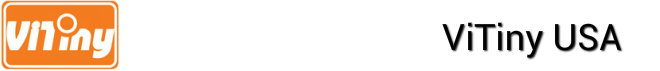|
| ||||||||||||
|
| ||||||||||||
| vt300_plus_ap_manual_ver3.0a_en.pdf | |
| File Size: | 3496 kb |
| File Type: | |
Download VT-300 Application Program

For VT300, one needs to download both Driver and AP.
Please install driver first, then AP software. If you have any problem to install the driver or AP, please go to Q&A or email us for technical support.
Please note: (1) To download or transfer files (video/image) from VT-300 device to a PC, please choose "USB Disk" on the VT300 home screen (2) To use the AP, please choose "PC Cam" on the VT300 home screen, then click the "Connect" button on the AP software.
Please install driver first, then AP software. If you have any problem to install the driver or AP, please go to Q&A or email us for technical support.
Please note: (1) To download or transfer files (video/image) from VT-300 device to a PC, please choose "USB Disk" on the VT300 home screen (2) To use the AP, please choose "PC Cam" on the VT300 home screen, then click the "Connect" button on the AP software.
|
| ||||||||||||
Download PRO10-3 Application Program

For PRO10-3, one needs to download and install both driver and AP. The driver, application software and user's manual are all included in the compressed files below. If you have any problem to install the driver or AP, please go to Q&A or email us for technical support.
Please note: (1) To download or transfer files (video/image) from PRO10-3 device to a PC, please choose "USB Disk" on the PRO10-3 home screen (2) To use the AP, please choose "PC Cam" on the PRO10-3 home screen, then click the "Connect" icon on the AP software.
Please note: (1) To download or transfer files (video/image) from PRO10-3 device to a PC, please choose "USB Disk" on the PRO10-3 home screen (2) To use the AP, please choose "PC Cam" on the PRO10-3 home screen, then click the "Connect" icon on the AP software.
| pro10-3_2.306.4xaas.rar | |
| File Size: | 99059 kb |
| File Type: | rar |
Download PRO10 Application Program

For PRO10, you need to download both Driver and AP.
Please install driver first, then AP. If you have any problem on installing the driver or AP, please go to Q&A page or email us for technical support.
Please note: (1) To download or transfer files (video/image) from PRO10 portable device to a PC, please choose "USB Disk" on the PRO10 home screen (2) To use the AP, please choose "PC Cam" on the PRO10 home, then click the "Connect" button on the AP software window.
Please install driver first, then AP. If you have any problem on installing the driver or AP, please go to Q&A page or email us for technical support.
Please note: (1) To download or transfer files (video/image) from PRO10 portable device to a PC, please choose "USB Disk" on the PRO10 home screen (2) To use the AP, please choose "PC Cam" on the PRO10 home, then click the "Connect" button on the AP software window.
|
| ||||||||||||
Download VT101 Application Program

For VT101, one needs to download both Driver and AP. Both files are included in the file below. Please note that VT101 AP software only have preview and upload/download photos functions. It does not have measurement/Comparison/Aiming/Device mode.
| vt101set_up.rar | |
| File Size: | 4941 kb |
| File Type: | rar |